好的,我会尽力用PHP编写一个WordPress插件示例,该插件可以实现以下功能:
- 设置文章阅读限制
- 为指定文章添加密码保护
请注意:由于简化示例,不包含完整的插件文件结构和必要的验证和安全性措施。你需要根据实际情况进行修改和完善。
<?php
/**
* Plugin Name: 文章阅读限制和密码保护
*: 允许您限制文章阅读权限,并为文章添加密码保护。
* Version: 1.0.0
* Author: Bard
*/
// 禁用直接访问文件
if (!defined('ABSPATH')) {
exit;
}
// 注册设置页面
function set_reading__page() {
add_options_page(
'文章阅读限制和密码保护',
'文章阅读限制',
'manage_options',
'reading-',
'set_reading__options_page'
);
}
add_action('admin_menu', 'set_reading__page');
// 显示设置页面内容
function set_reading__options_page() {
?>
<div class="wrap">
<h1>文章阅读限制和密码保护</h1>
<form method="post" action="options.php">
<?php settings_fields('reading__group'); ?>
<?php do_settings_sections('reading-'); ?>
<table class="form-table">
<tr valign="top">
<th scope="row">文章阅读限制</th>
<td>
<input type="checkbox" name="reading_" value="1" <?php checked(1, get_option('reading_', 0)); ?>>
<p class="">启用文章阅读限制</p>
</td>
</tr>
</table>
<?php submit_button(); ?>
</form>
</div>
<?php
}
// 注册设置选项
function register_reading__settings() {
register_setting('reading__group', 'reading_');
}
add_action('admin_init', 'register_reading__settings');
// 检查文章阅读限制
function check_reading_($post_id) {
if (get_option('reading_', 0)) {
// 检查是否需要密码保护
if (get_post_meta($post_id, 'password_protected', true)) {
// 密码保护
// 检查用户输入的密码是否正确
} else {
// 非密码保护
// 检查用户权限
}
}
}
add_action('template_redirect', 'check_reading_');
// 添加密码保护功能
function add_password_protection() {
// 添加密码保护表单
}
add_action('wp_enqueue_scripts', 'add_password_protection');
// 处理密码保护
function handle_password_protection() {
// 检查密码输入是否正确
}
add_action('init', 'handle_password_protection');
// 其他功能实现
// ...
请注意:
- 你需要将这个代码保存为一个PHP文件,例如
reading-.php。 - 将这个文件上传到你的WordPress网站的
/wp-content/plugins/目录。 - 激活这个插件。
- 在WordPress后台的“设置”菜单中找到“文章阅读限制和密码保护”页面,配置插件选项。
© 版权声明
文章版权归作者所有,未经允许请勿转载。
THE END
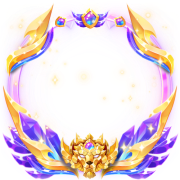



暂无评论内容